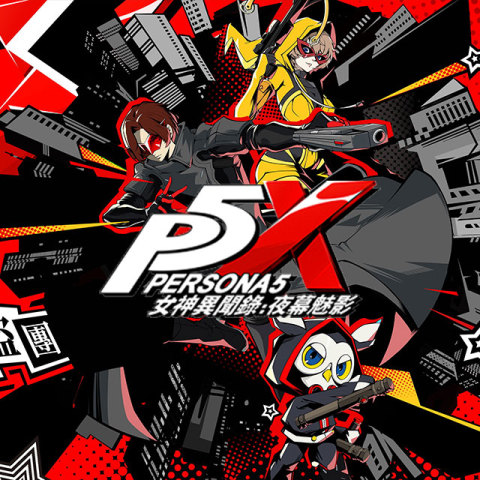About Persona 5: The Phantom X
"Persona: Night Phantom" is a derivative work of the "Persona 5" IP series. ATLUS is deeply involved in the development and supervision to create a unique gaming experience and plot. Players will be able to explore the real world in the game. Go to the familiar Shibuya area of Tokyo and dive into the memory space of another world for adventure. Now join the new Phantom Thieves with your partners, explore the unknown halls to seize secret treasures, and immerse yourself in a dual world full of unique charm!
In "Persona: Phantom of the Night", become a Phantom Thief and explore the dual world.
Take the tram to school during the day and start a colorful campus life.
Sneak into another world at night and correct distorted desires in the endless impression space.
Awaken your other side now and join the new Phantom Thieves with your friends.
Lock down those violent desires and let the "phantoms" repent and change their minds!