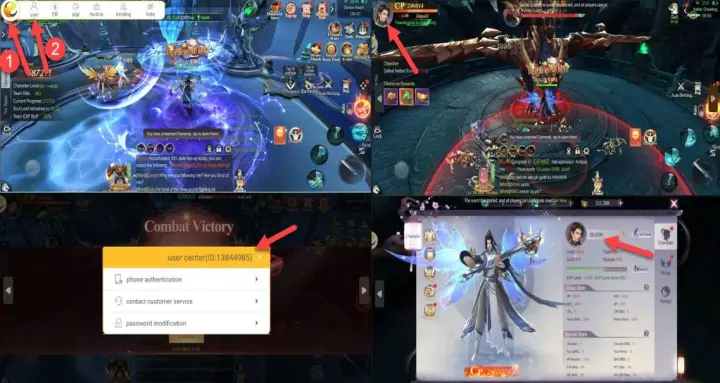Starfall Fantasy: Neverland Jade Instant Top Up
Starfall Fantasy: Neverland, a fantasy open world MMORPG you have never seen.
Immerse yourself in a fully-featured, massive 3D battlefield where you can see ancient scenes transformed into a futuristic city! Team up with strangers and friends to overcome various hardships and be reborn. Be a different you and create your glorious legacy!
Different Battle Experience: Would you like to experience the thrill of ONE vs. MANY?
Different Home System: Perhaps build a home and invite your friends to have a drink?
Different Class Career: How about being a farmer during the day and an assassin during the night?
It all starts with an ancient man traveling into a futuristic world full of high technology and returning with epic combat skills. You decide which path to take, and so the story begins…
Easy and instant top-up your Starfall Fantasy: Neverland Jade! Fill in the userid and username, select the denomination, complete the payment, and the Jade will be added to your Starfall Fantasy: Neverland account immediately. Top up Starfall Fantasy: Neverland Jade to enhance your gaming experience now!