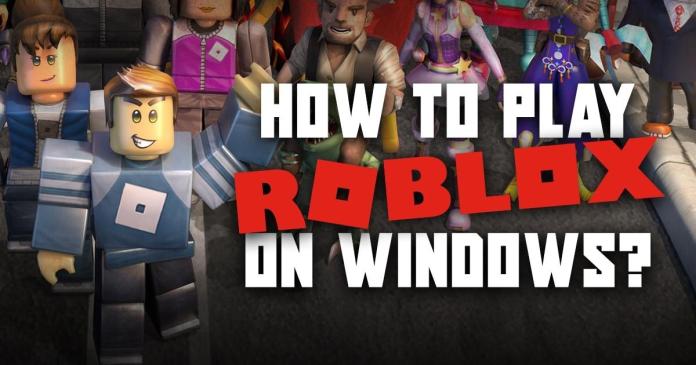About Rbx Gift Card TH
Rbx Gift Cards are the easiest way to load up on credit for games or a Premium subscription. BUY A GIFT CARD. Cards for Every Occasion. Choose from dozens of eGift card designs based on your favorite games, characters, and more. With R credits, you can purchase additional content in your favorite games and new items for your avatar!
- Get a virtual item when you redeem a Rbx gift card!
- Spend your R credits on new items for your avatar and additional perks in your favorite games.
- The ultimate gift for any Rbx fan.
- Discover millions of free games on Rbx and play with friends on your computer, phone, tablet, Xbox One console, Oculus Rift, or HTC Vive.
Buy Rbx Gift Card (TH) on SEAGM
- To buy Rbx Gift Card (TH) on SEAGM, simply follow these steps:
- Go to the SEAGM website and search for "Rbx Gift Card (TH)".
- Select the amount of Rbx Gift Card (TH) you wish to purchase.
- Select your preferred payment method and complete the transaction.
- You will receive the Rbx Gift Card (TH) on your SEAGM account under the "My Cards" section.
- To retrieve the Rbx Gift Card (TH), simply enter your SEAGM login password.