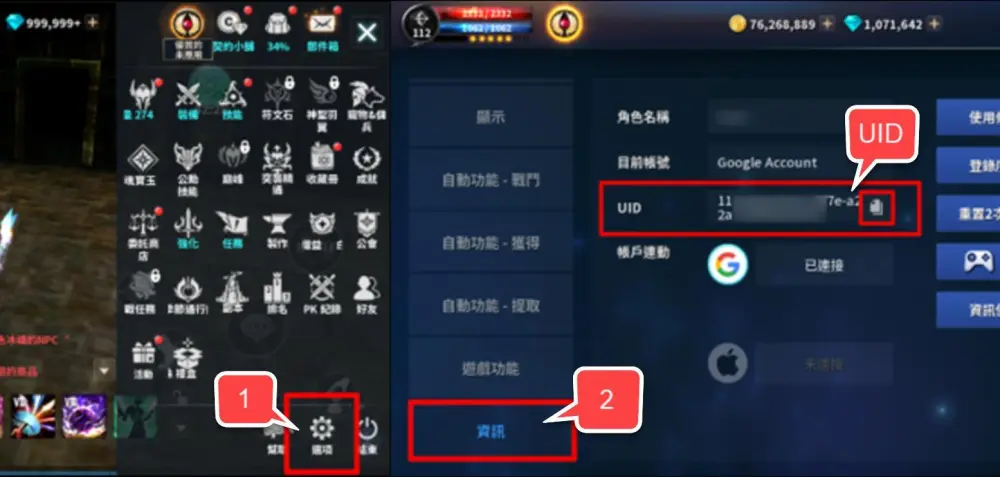About Cabal Mobile
The classic IP masterpiece "Cabal MOBILE" allows us to return to the continent of Nevares on our mobile phones! In a post-apocalyptic world where civilization is recovering, the player plays the role of a well-trained warrior who steps forward to eliminate the conspiracies lurking everywhere when changes occur in various places.
Huge world view, showing the perfect ending
The game background is rich in an epic world view, and players can experience the exciting ending of the story after experiencing various plots.
Various copies, you can find treasures easily
Diverse dungeon types, rich clearance mechanisms combined with puzzle elements, and a large number of monsters allow players to collect treasures with ease.
Unique, ultimate transformation
Subvert your output method! Multiple transformations to strengthen your skills; completely create a new combat mode, powerful three-stage transformations, maximize damage and sweep through all major dungeons, achieve the ultimate battle, and become the strongest warrior beyond the limits.
Combo system, challenge the output limit
Through the combo system, create explosive output! Proficient in skill circles, pursuing extreme hand speed, and achieving sky-breaking damage.