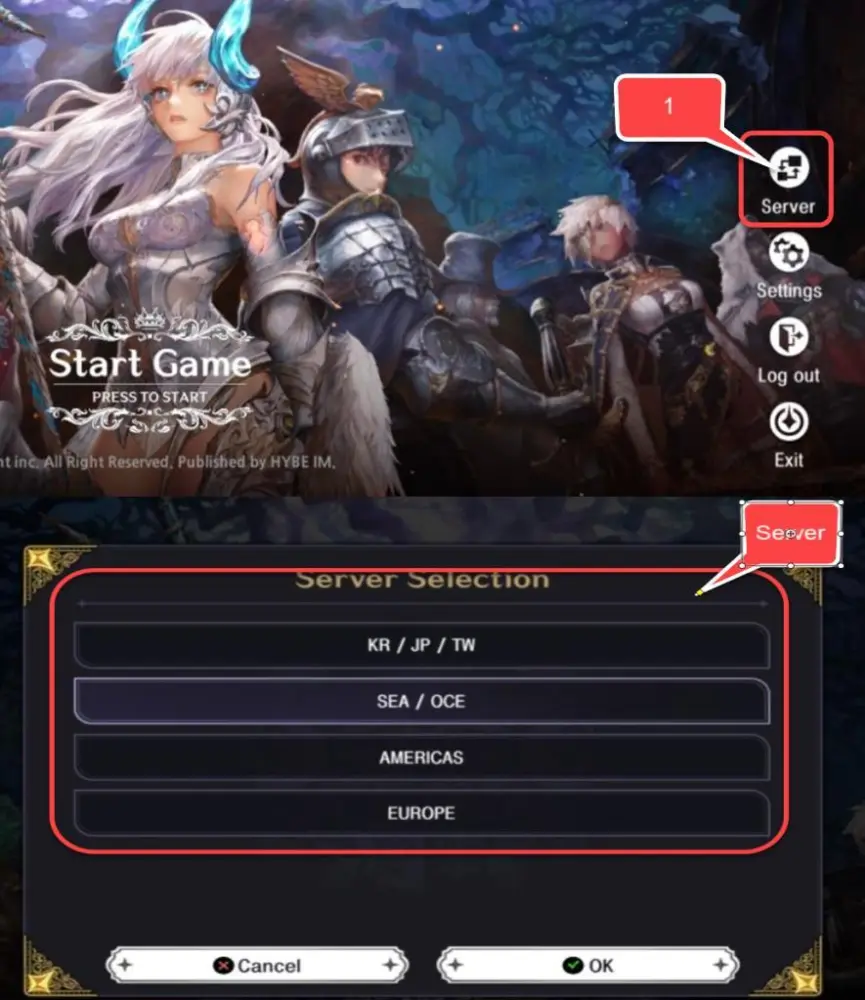About ASTRA: Knights of Veda
A Timeless Fantasy Unfolds
Fantasy is inherently brutal, yet therein lies its haunting beauty. ASTRA: Knights of Veda soars beyond the boundaries of fantasy as you know it.
The continent wilts under the tyranny of 'Mad King' Magnus, shrouded in death and anguish. Guided by Veda's wings, the new 'Master of the Book' steps out into the darkness. Embark on an adventure through a world filled with mystery and allure, and turn the pages of a grand tale of fate entwined.