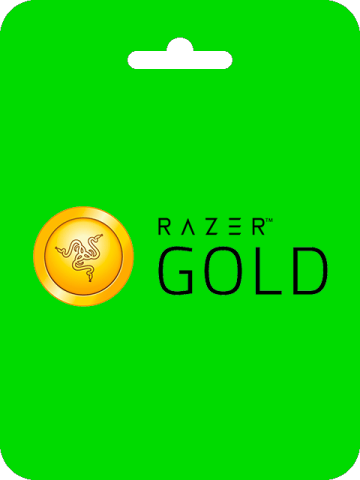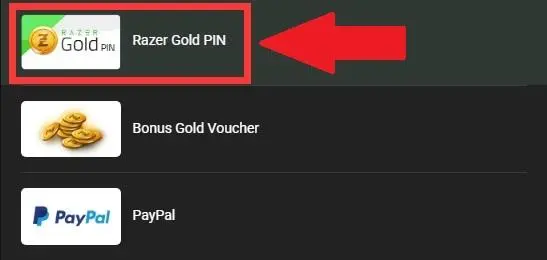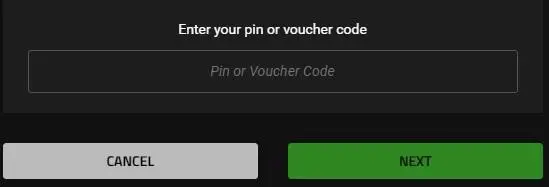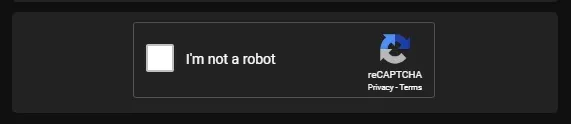เกี่ยวกับ Razer Gold Philippines (PHP) - Razer Gold Pin Philippines (PHP)
Razer Gold เป็นค่าเงินดิจิตอลที่เกมเมอร์ทั่วโลกสามารถใช้ซื้อเกมและไอเท็มในเกมได้มากกว่า 2,500 เกม และทุกๆการเติมเงินยังมีสิทธิ์สะสมคะแนน Razer Silver เพื่อแลกรับของรางวัลและดีลสุดพิเศษอีกมากมาย
ทำไมต้องซื้อ Razer Gold Pin Philippines (PHP) กับเรา?
SEAGM.com เป็นผู้จัดจำหน่าย Razer Gold Philippines (PHP) หรือ Razer Pin Philippines (PHP) อย่างเป็นทางการ เรามีช่องทางการชำระเงินให้เลือกมากกว่าร้อยวิธี มีพนักงานฝ่ายดูแลลูกค้าคอยให้คำแนะนำและอำนวยความสะดวกให้คุณตลอด 24 ชั่วโมง แถมคุณยังมั่นใจได้ว่าจะได้ของถูก ได้ของไว ปลอดภัยแน่นอน
วิธีใช้การเติมเงินโดยตรงด้วย Razer Gold Philippines (PHP):
- คุณสามารถเติมเงินได้โดยใช้ Razer Gold PIN หากเกมรองรับการเติมเงินโดยตรงของ Razer Pin เป็นวิธีการชำระเงิน
- ในหน้าการชำระเงิน ให้เลือก Razer Gold PIN (หรือเติมเงินโดยตรง)
- ขึ้นอยู่กับเกม คุณอาจต้องใส่รหัสผู้ใช้ของคุณหรือลงชื่อเข้าใช้บัญชีเกมของคุณหรือป้อนข้อมูลตัวละครของคุณ
วิธีเติมบัตร Razer Gold Philippines (PHP) Wallet ด้วย Razer Gold Philippines (PHP):
- เข้าถึงบัญชี Razer Gold ของคุณที่ https://gold.razer.com ด้วย Razer ID และรหัสผ่านของคุณ
- ในเมนูด้านบน ให้คลิก GOLD จากนั้นคลิก "โหลดซ้ำ" และเลือก Razer Gold PIN
- ป้อนหมายเลข Razer PIN ของคุณแล้วคลิก "ถัดไป"
- ผ่านการตรวจสอบ reCAPTCHA แล้ว
- คุณโหลดกระเป๋าเงิน Razer Gold ใหม่ด้วย Razer Gold PIN สำเร็จแล้ว ใบเสร็จจะถูกส่งไปยังอีเมลของคุณซึ่งสามารถดูได้ที่ https://gold.razer.com/account-summary