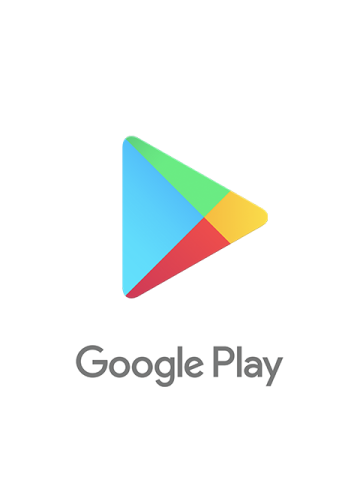เกี่ยวกับบัตรของขวัญ Google Play Gift Card (US) United States
บัตรGoogle Play Gift Card (US) United States คือบัตรเติมเงินสำหรับยอดคงเหลือใน Google Play สามารถแลกเป็นค่าหนังสือ เพลง ภาพยนตร์ แอป นิตยสาร และอื่นๆ อีกมากมายบน Google Play Store
โปรดอ่านให้ละเอียดก่อนตกลงซื้อ
รหัสบัตร Google Play Gift Card (US) United States ใช้ได้กับบัญชีที่อยู่ IP ที่ลงทะเบียนใน (US) United States เท่านั้น ตั้งค่าภาษาเริ่มต้นเป็น (US) United States และหมายเหตุสกุลเงินของผลิตภัณฑ์คือ (US) United States
- การลงทะเบียนบัญชี Google บัญชีเกม Google/การลงทะเบียนแอปพลิเคชัน และที่อยู่ IP ของการแลกจะต้องดำเนินการใน (US) United States
- เนื่องจากการล็อกภูมิภาคและนโยบายที่เข้มงวด Google จะตรวจพบการลงทะเบียนบัญชี การตั้งค่าบัญชี บัญชีเกม/แอปพลิเคชัน และที่อยู่ IP ระหว่างการแลกรับ
- Google จะแจ้งข้อความแสดงข้อผิดพลาดไปยังผู้ใช้หากมีการแลกรหัสนอกภูมิภาค (US) United States
- ผู้ใช้ไม่สามารถซื้อไอเท็มในเกมได้ แม้ว่าการแลกจะสำเร็จหากการลงทะเบียนบัญชีเกมทำนอกภูมิภาค (US) United States
วิธีแลกบัตรของขวัญ Google Play Gift Card (US) United States
การใช้อุปกรณ์มือถือ Android
- เปิดแอป Google Play Store
- แตะไอคอนเมนูที่มุมบนซ้าย
- แตะแลกรับบนเมนู
- ใส่รหัสของคุณเพื่อแลกรับ
การใช้เว็บเบราว์เซอร์ web browser
- ไปที่ play.google.com/redeem.
- ใส่รหัสของคุณเพื่อแลกรับ