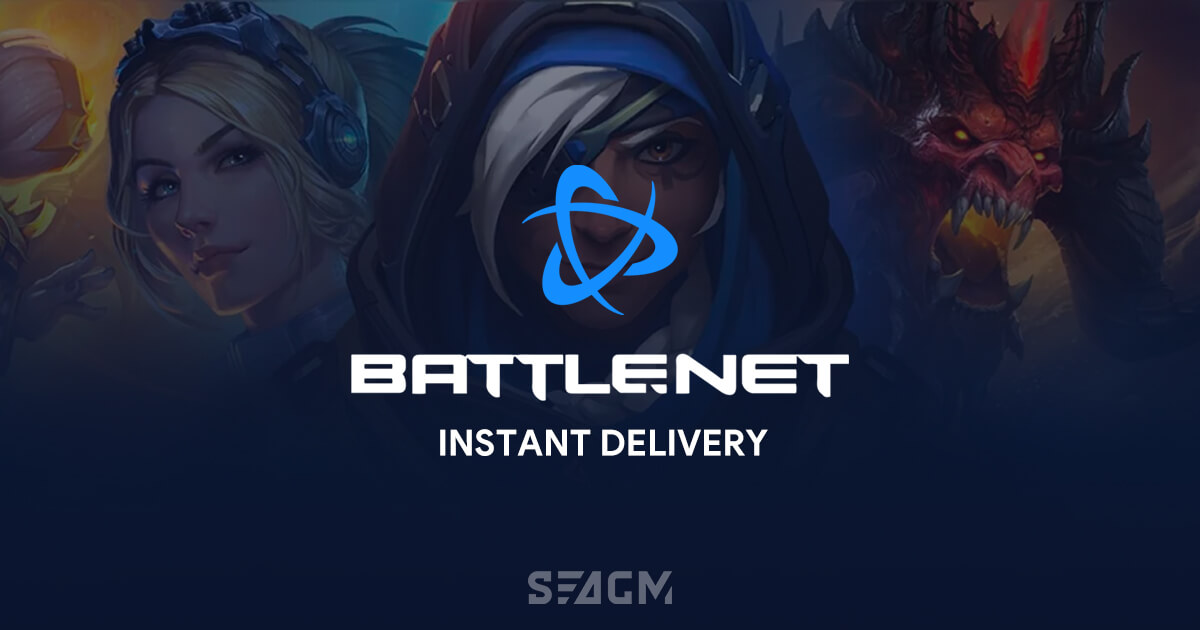Buy a Battle.net Balance Card from SEAGM.COM. Instant Delivery!
Pay for all Blizzard games and services.
Buying in-game items or extending game time for Blizzard products such as World of Warcraft and Overwatch made easy! Use the Battle.net Balance Card from SEAGM to pay for all things Blizzard. Instant delivery with 24/7 live support, globally trusted.
Top-up your Blizzard Balance via Maybank2u, Razer Pay, Shopee Pay, FPX or card payments. No registration or login required and the voucher code will be sent to your email as soon your payment is confirmed.
Gift a friend a few Hearthstone Expert card packs or top-up your World of Warcraft, StarCraft II, Heroes of the Storm, Overwatch or Diablo III account.
Your friend would appreciate that epic Iron Skyreaver mount! Simply make a purchase with a Battle.net Balance Card from SEAGM.com and receive the gift card immediately.
Карта










About Blizzard Balance - Malaysia
Blizzard Battle.net is an online gaming, social networking, digital distribution and digital rights management platform developed by Blizzard Entertainment.
Launched in 1996 with the release of Blizzard’s action-role-playing video game Diablo, Blizzard Entertainment is known for hit games including World of Warcraft and the Warcraft, Starcraft and Diablo franchises.
They are renowned for creating some of the industry’s most critically acclaimed games in the world.
Key features of Battle.net Balance Gift Card
- Battle.net registration is required.
- Load up your Battle.net balance then use it on Blizzard Entertainment games, characters, in-game items and more.
- Use Battle.net balance to buy World of Warcraft transfers and other paid services.
- Use Battle.net balance to buy digital versions of Blizzard games like Overwatch, Hearthstone, Heroes of the Storm, World of Warcraft, Diablo III and Starcraft III.
- Use Battle.net balance to buy items in games like the Hearthstone card pack.
How to redeem Battle.net Balance Card?
The steps are super easy! Just follow the following instructions:
- Go to www.battle.net/balance
- Log in to your Battle.net Account.
- Enter the code into the code redemption box.
- You will see a confirmation message and the amount will be added to your Battle.net Balance funds shortly thereafter.
- Check that your funds have been added correctly. The balance amount is at the top-right of your account management screen.