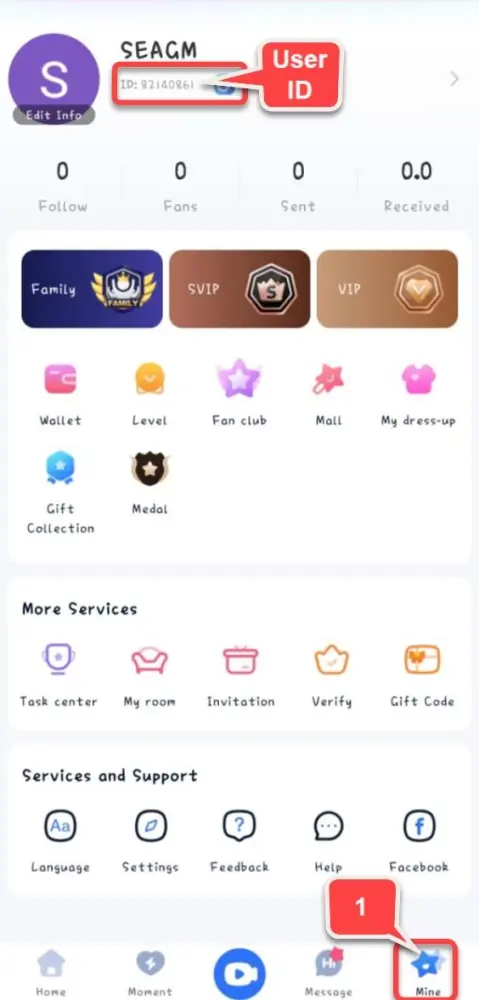About MIGO Live-Voice and Video Chat
Welcome to Migo - where Free Live Streams, Games, and Friends come together to create unforgettable experiences!
RECOMMENDED FOR PEOPLE WHO:
- Enjoy anonymous chatting and real-time interaction with hosts
- Love virtual parties and gatherings
- Engage in online chats and live video discussions
- Prefer connecting through audio rooms and free cam chats
- Aspire to become influencers and showcase talents
- Support dream-chasers
ANONYMOUS CHAT:
Create an anonymous profile to safeguard your privacy while freely engaging in conversations with equal anonymity for all users on Migo.
24/7 LIVE STREAM:
From college students' daily lives to trending music, fashion, and Euro 2024. Stay ahead of the trends with Migo!
LIVE VIDEO CHAT / VIDEO CALL:
Join our free cam-to-cam chat to banish boredom. Chill & chat with anyone at random, fostering real connections and making new friends along the way.
LIVE VOICE CHAT / AUDIO ROOM:
Enjoy anonymous chatting and gather up to 12 friends in your exclusive audio room for casual mini-chat to serious discussions-connect freely and chat anywhere!
VIRTUAL PARTY / PARTY ROOM:
Create a party room to play mini-games, sing, banter, and activate live PK to prove your popularity. Ready to dare?
BECOME AN INFLUENCER:
Go live and become an idol. Start video or audio streams, showcase your talents, gain followers, earn likes and gifts, and build your fan base on Migo.