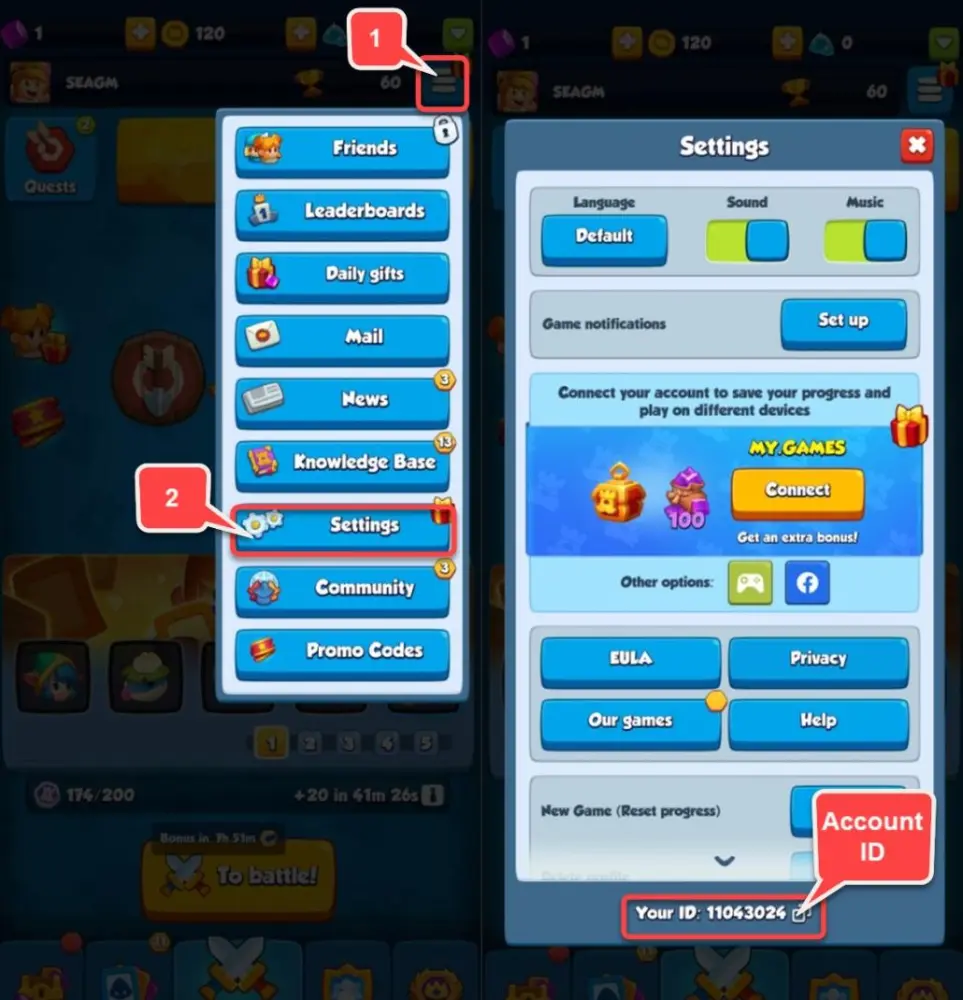About Castle Duels: Tower Defense TD
In the exciting world of our game, every move must be a strategic step to victory. The gameplay and combat mechanics are filled with unexpected twists and endless possibilities. Units summoned by the players appear in random tiles on the battlefield. At the start of each round, identical units can be merged - becoming stronger and eventually turning into unbeatable warriors.
The PvP mode allows you to fight other players, each with their own experience. This is a real challenge for strategic thinking and tactical mastery, where only the best may ascend to the heights of glory.
On the battle arena, not only the fate of the immediate victor is determined, but a higher triumph may be forged. After the second round, players are given the choice of three random Battle Boosts. Choose the power that will help you meet the challenge of combat at hand and deal with the trials posed by fate. These unique tools give you unlimited tactical capabilities, paving the way to victory.
In this world, there is no place for monotony: a total of 39 various units, from common to legendary, await their heroes. Assemble your unique team and join the battle to conquer the arena and become the indisputable champion!