About Vanilla Visa Gift Card (CA)
Vanilla Gift Card virtually anywhere Vanilla Cards are accepted within the United States and District of Columbia, except the Gift Card may not be used for recurring billing or at ATMs.
Benefits of Vanilla Visa Gift Card
- No fees are associated with your Vanilla Gift Card, other than the purchase fee.
- Funds never expire.
- Enjoy exclusive offers and discounts on gift cards.
- Simply go to Vanilla Gift Card Website and enter your Gift Card’s Security Code, Expiration Date, and Card Number to check your card balance.
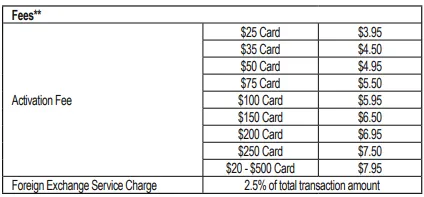
** Subject to change. For more information please refer here
Buy Vanilla Visa Gift Card (CA) on SEAGM
To buy a Vanilla Visa Gift Card (CA) on SEAGM, simply follow these steps:
- Go to the SEAGM website and search for "Vanilla Visa Gift Card (CA) ".
- Select the amount of Vanilla Visa Gift Card (CA) you wish to purchase.
- Select your preferred payment method and complete the transaction.
- You will receive the Vanilla Visa Gift Card (CA) Code on your SEAGM account under the "My Cards" section.
- To retrieve the Vanilla Visa Gift Card (CA) Code, simply enter your SEAGM login password.

