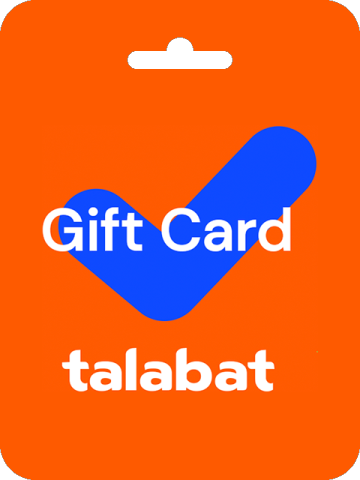About Talabat Gift Card (AE)
Looking for the quickest food delivery? That's easy with our new Talabat app. Whether you want a pizza, burger or groceries, choose from thousands of markets and restaurants in your city and put your hunger to an end. We've got it all - fast delivery, unlimited options, easy online payment and vouchers all at your fingertips. Order your favorite food and get it delivered to wherever you are, but also get your groceries delivered to you with more cities to come. Your needs, done - simply download our app, choose your food or groceries and pay in a few taps via card or cash upon delivery. Browse a multitude of restaurant menus and order from countless stores. With our filters and smart search functions, you can find the exact menu or product you want in no time, available to personalize at your request.
Term and Conditions
- Only registered customers can use Talabat vouchers.
- The vouchers can only be used on the mobile app.
- The minimum order value of using the voucher is the greater than the voucher denomination.
- The vouchers are one time use only.
- The vouchers are redeemable on all Talabat services food, groceries, flowers etc.
- The vouchers be used with other restaurant offers except for Talabat GEM promotions.
- Voucher is valid for 1 month from the date of purchased
Buy Talabat Gift Card (AE) on SEAGM
To buy Talabat Gift Card (AE) on SEAGM, simply follow these steps:
- Go to the SEAGM website and search for "Talabat Gift Card (AE)".
- Select the amount of Talabat Gift Card (AE) you wish to purchase.
- Select your preferred payment method and complete the transaction.
- You will receive the Talabat Gift Card (AE) on your SEAGM account under the "My Cards" section.
- To retrieve the Talabat Gift Card (AE), simply enter your SEAGM login password.