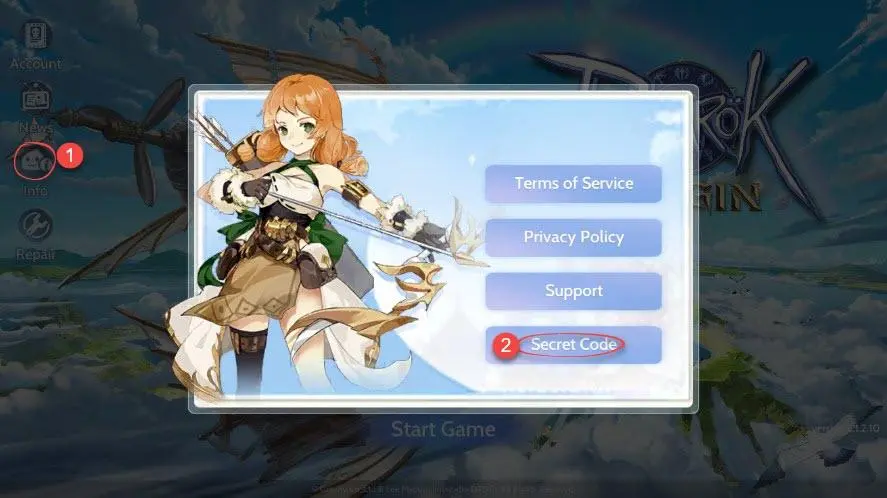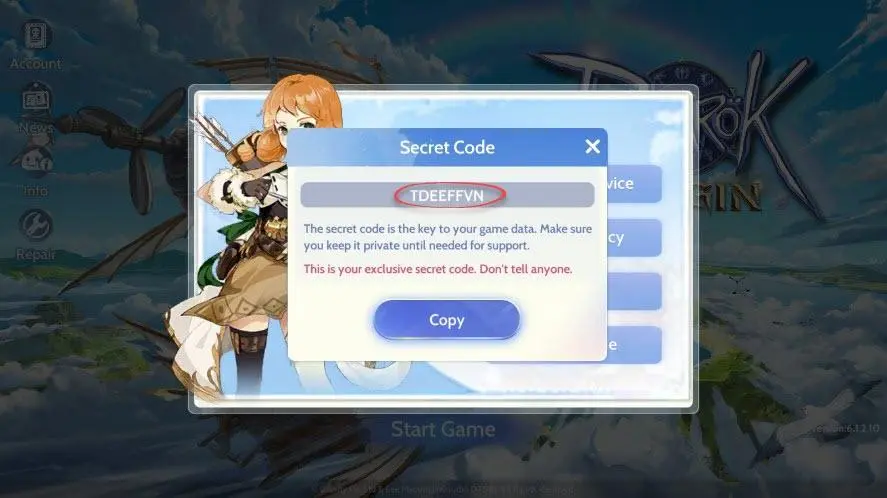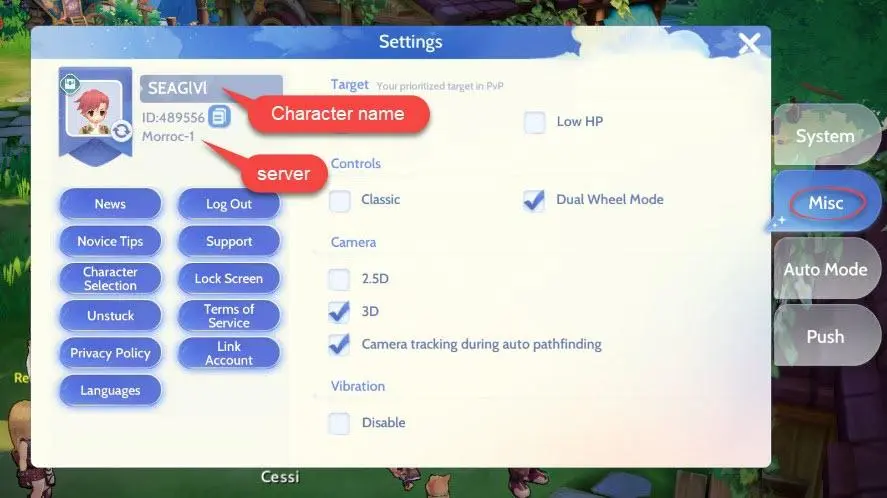Ragnarok Origin: ROO
The popular MMORPG Ragnarok Online comes to mobile as Ragnarok Origin!
Become the hero of an epic adventure set in a fantastic open-world environment!
Immerse yourself in a vast fantasy world full of mysterious monsters and epic characters. Explore massive landscapes, legendary kingdoms, and mythical dungeons in this open-world role-playing game!
Why top up Ragnarok Origin LNA Nyan Berry?
Nyan berry is the in-game currency for Ragnarok Origin. You can use Nyan Berry to buy 'Discounted Packs' in RO Shop.
In this ‘Discounted Packs’, it sells RO Commemorative Gift Box and refinement items. These refinement items are used to refine your equipment: weapon, armor, and accessories. Besides, Nyan Berry also can be used to buy ‘Appearances’. In the RO Shop, ‘Appearances’ section, you can buy cosmetics such as headgear, and costumes to help increase your stats. And yes, it’s most highly used in Gacha ‘Wishing’ during the event period to obtain limited-time costumes, accessories, and exclusive event items.
Gacha ‘Wishing’ during the event period to obtain the limited-time costumes, accessories, and exclusive event items.
Players need to draw Gacha 'Wishing' using Nyan Berry;
*Draw 1 = x120 nyan berry
*Draw x10 = x1200 nyan berry
To obtain this Nyan Berry, you can buy it in the RO Shop or you can buy from a trusted and reliable third-party payment channel. Here, in SEAGM, we provide Nyan berry to adventurers with easy steps and instant top-up direct to your account ID. More savings, and great deals when you buy Nyan Berry at SEAGM!
SEAGM does offer options to recharge your ROO Nyan Berry for Ragnarok Origin, allowing you to top up your in-game currency conveniently. Here's what you need to do:
- Visit the SEAGM website: You can access the SEAGM website through https://www.seagm.com/.
- Select "Ragnarok Origin: ROO LNA Nyan Berry": Under the "Games" category, search for and select "Ragnarok Origin: ROO LNA Nyan Berry."
- Select the amount: SEAGM offers various Nyan Berry denominations, so select the amount you want to purchase.
- Fill in your details: Enter your Secret Code, server, and character name. These can be found within the Ragnarok Origin game itself.
- Choose a payment method: SEAGM offers various payment methods like credit cards, debit cards, e-wallets, and online banking. Choose your preferred method and complete the payment process.
- Wait for confirmation: Once you've completed the payment, SEAGM will process your request. You should receive the Nyan Berry within your game account shortly.
Gentle Reminder:
- Double-check your information: Ensure you enter your Secret Code, server, and character name correctly to avoid any mistakes.
- Review transaction details: Always review the transaction details before confirming, including the amount, currency, and payment method.
- Customer support: If you encounter any issues during the process, SEAGM offers customer support through their website or social media channels.
- By following these steps, you can successfully recharge your ROO Nyan Berry on SEAGM and continue enjoying your Ragnarok Origin experience.