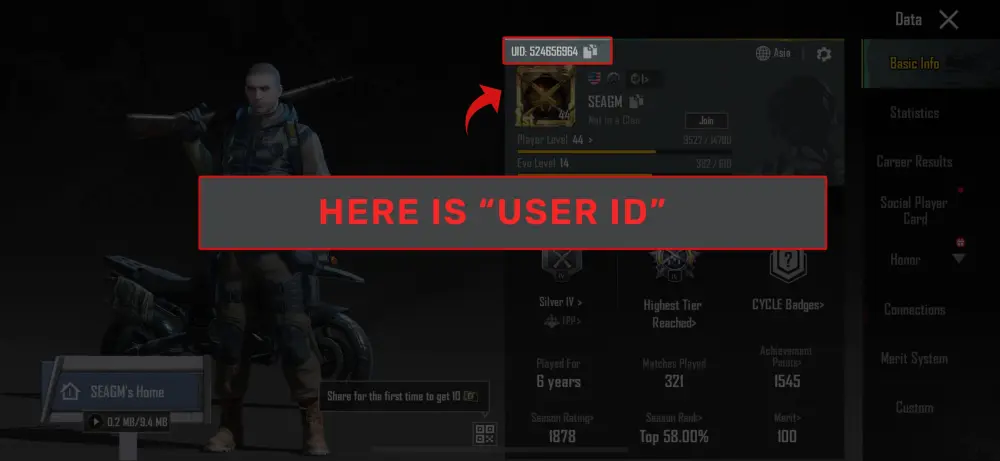PUBG Mobile UC Top-Up
Top Up PUBG Mobile UC dan nikmati pelbagai permainan yang disediakan seperti Lucky Spin dan Season Pass! PUBG UC akan terus dikreditkan ke akaun anda selepas pembelian.
Mengenai PUBG Mobile UC
PlayerUnknown Battleground (PUBG) Mobile adalah permainan original stail battle royale. Anda boleh mencipta character anda sendiri dan sertai pertempuran percuma untuk semua permainan dengan pasukan atau secara solo di medan perang. Pembelian dalam permainan seperti crate box untuk nyahkunci weapon skin, pakaian, parachute dan item lain!
Tencent Games, syarikat gergasi industri permainan PUBG, bertanggungjawab sepenuhnya bagi populariti genre Battle Royale. Pada tahun 2018, Tencent Games telah mengeluarkan PUBG Corporation, permainanan untuk peranti mobile pada sistem Android dan iOS.
Pemain boleh memuat turun permainan ini secara percuma. Walau bagaimanapun, untuk memanfaatkan sepenuhnya pengalaman permainan anda di PUBG, anda harus membeli kod Top Up UC PUBG Mobile UC!
Beli sekarang di SEAGM!
Bagaimana untuk top-up PUBG Mobile UC?
- Pilih Unknown Cash UC denomination.
- Masukkan Player ID PUBG Mobile anda.
- Check out dan pilih kaedah pembayaran anda.
- Setelah pembayaran selesai, PUBG Mobile UC yang anda beli akan terus dikreditkan ke akaun PUBG Mobile anda.
Important Information:
- Hanya Player ID diperlukan untuk top-up UC PUBG Mobile.
- Anda boleh terus kekal log in sepanjang transaksi, setelah pembayaran selesai, anda akan menerima UC di dalam akaun PUBG Mobile anda.
- Sila masukkan Player ID anda dengan tepat untuk mengelakkan sebarang kelewatan menerima UC anda.
- Perkhidmatan ini tidak tersedia untuk server Jepun / Korea / Taiwan / Vietnam.
- Pemain hanya layak untuk membeli PUBG Mobile Royale Pass Pack dan Elite Pass Plus sekali sahaja setiap musim (season). Setelah Royale Pass Pack diaktifkan, pemain tidak dapat menaik taraf ke Elite Pass Plus.
Bagaimana untuk mencari Player ID PUBG Mobile?
- Gunakan akaun anda untuk log masuk ke dalam permainan.
- Buka profil player anda.
- Player ID PUBG Mobile anda akan dipaparkan.