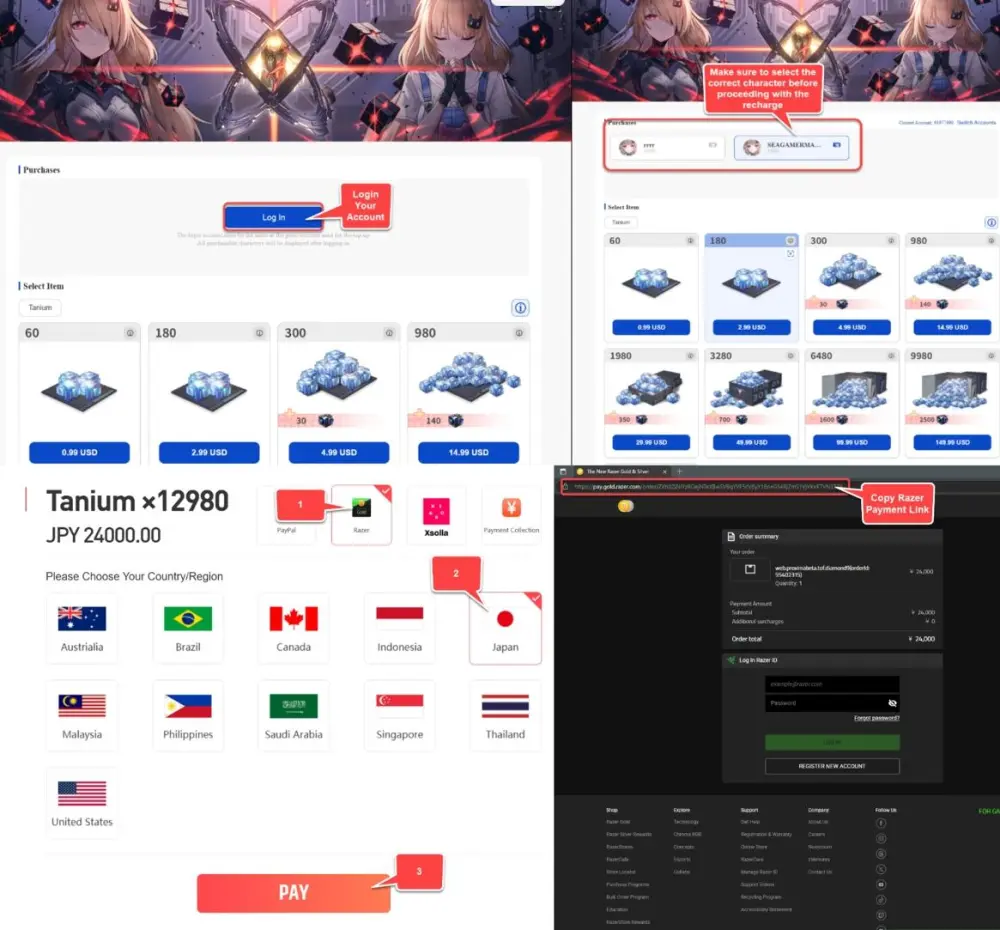Tentang Tower of Fantasy (Global)
Tower of Fantasy (TOF) berlatar belakang dunia masa depan di planet Aida yang jauh, open-world MMORPG, petualangan sci-fi anime-infused dari Tower of Fantasy yang dikembangkan oleh Hotta Studio dan diterbitkan oleh Level Infinite, sekarang tersedia di PC dan mobile di semua negara. Player akan merasakan pengalaman gaya seni sci-fi yang terinspirasi dari anime post-apocalyptic, mengembangkan karakter secara bebas, dan pertarungan seru dalam pertandingan yang menegangkan dan menjelajahi open-world yang mengasyikan.
Di Tower of Fantasy, telah terjadi kekurangan sumber daya dan energi yang memaksa umat manusia meninggalkan bumi dan berimigrasi ke Aida, dunia baru yang subur dan layak huni. Di sana, mereka mengobservasi komet Mara dan menemukan energi yang tidak diketahui namun kuat bernama "Omnium" yang terkandung di dalamnya. Mereka membangun Menara Omnium untuk mendapatkan Mara, namun karena pengaruh radiasi Omnium, bencana besar menghantam dunia baru mereka.




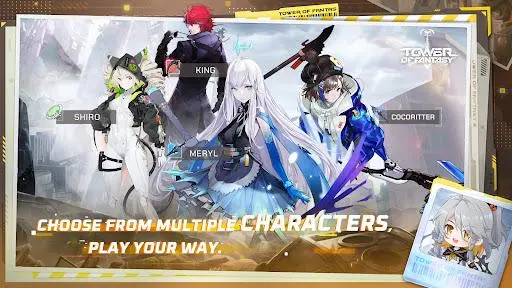

Bagaimana cara Top up Tanium Tower of Fantasy?
- Pilih denominasi Tanium TOF.
- Masukkan UID anda.
- Periksa kembali dan pilih metode pembayaran anda.
- Saat pembayaran selesai, pembelian anda akan langsung masuk ke akun anda.
Bagaimana cara menemukan UID Tower of Fantasy?
- Gunakan akun anda untuk masuk/ log in ke dalam game.
- Buka pengaturan game.
- UID TOF anda akan terlihat.