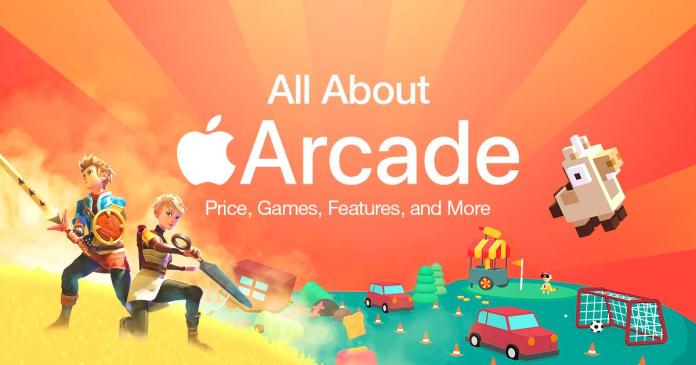Deskripsi
Panduan
How to redeem iTunes Gift Card Code?
Redeem iTunes Gift Card on your iPhone, iPad, or iPod touch
- On your device, open iTunes Store App.
- Scroll to the bottom of the Featured section and tap Redeem.
- Login with your Apple ID.
- Tap "You can also enter your code manually." *If the PIN in link format, kindly open the link in the new browser & copy the code to redeem.
- Enter the 16-digit code, which starts with X, retrievable from My Game Card Page.
- Tap Redeem. After redeem is successful, your iTunes account balance automatically updates.
Redeem iTunes Gift Card on your Mac
- Launch iTunes.
- Click Sign In. Then enter your Apple ID and password.
- Click your name. Choose Redeem from the menu.
- Enter your password again.
- Enter the 16-digit code, which starts with X, retrievable from My Game Card Page.
- Click Redeem. After redeem is successful, your iTunes account balance automatically updates.
Ulasan pengguna yang memiliki komentar
Semua Ulasan
Total Ulasan214K
Rata-rata Penilaian4.99
-
 ShaahshahidhExcellent2025/04/08I havent got the card
ShaahshahidhExcellent2025/04/08I havent got the card -
 yindao11221Bad2025/04/08经常支付成功了显示没有成功。不如去淘宝买。乐色
yindao11221Bad2025/04/08经常支付成功了显示没有成功。不如去淘宝买。乐色 -
YourAngel4lifeExcellent2025/04/06****
-
Francprsa1979#Bad2025/04/02neveljavna kartica
-
idasuhali67Excellent2025/04/02Excellent
-
 HakimJerryExcellent2025/04/01nice
HakimJerryExcellent2025/04/01nice