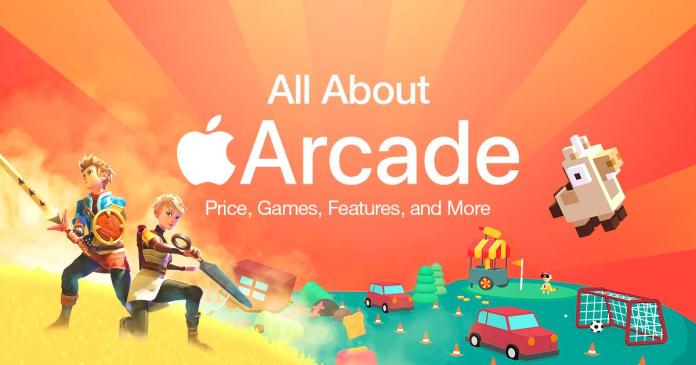Deskripsi
Panduan
How to redeem iTunes Gift Card Code?
Redeem iTunes Gift Card on your iPhone, iPad, or iPod touch
- On your device, open iTunes Store App.
- Scroll to the bottom of the Featured section and tap Redeem.
- Login with your Apple ID.
- Tap "You can also enter your code manually." *If the PIN in link format, kindly open the link in the new browser & copy the code to redeem.
- Enter the 16-digit code, which starts with X, retrievable from My Game Card Page.
- Tap Redeem. After redeem is successful, your iTunes account balance automatically updates.
Redeem iTunes Gift Card on your Mac
- Launch iTunes.
- Click Sign In. Then enter your Apple ID and password.
- Click your name. Choose Redeem from the menu.
- Enter your password again.
- Enter the 16-digit code, which starts with X, retrievable from My Game Card Page.
- Click Redeem. After redeem is successful, your iTunes account balance automatically updates.
Ulasan pengguna yang memiliki komentar
Semua Ulasan
Total Ulasan216K
Rata-rata Penilaian4.99
-
 gdny7910Excellent2025/04/15Fast and reliable. Has never failed me.
gdny7910Excellent2025/04/15Fast and reliable. Has never failed me. -
YourAngel4lifeExcellent2025/04/15Great
-
 GoshhumbleBad2025/04/14Not using
GoshhumbleBad2025/04/14Not using -
kei.yagami22071534693248Excellent2025/04/14Good
-
 TrovaoExcellent2025/04/13Top
TrovaoExcellent2025/04/13Top -
 3UKv8X9zDS7GozdAExcellent2025/04/13Good
3UKv8X9zDS7GozdAExcellent2025/04/13Good