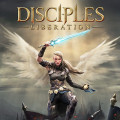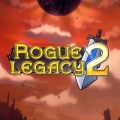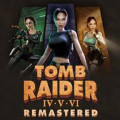Xbox Live Gift Card Mexico
Apa itu Xbox Live Gift Card
Xbox Gift Card memberikan kebebasan untuk memilih hadiah yang diinginkan. Ini dapat digunakan untuk membeli unduhan game lengkap Xbox baru, aplikasi, film, acara TV, perangkat, dan masih banyak lagi. Tidak ada biaya atau tanggal kadaluarsa yang perlu dikhawatirkan. Kode hadiah digital ini cocok untuk pembelian di Microsoft Store Online, di Windows, dan di Xbox. Tidak bisa digunakan untuk pembelian toko fisik Microsoft Store.
Beli Xbox Live Gift Card dari SEA Gamer Mall sekarang untuk top up saldo akun Xbox Anda. Kode Xbox gift card akan dikirim langsung ke akun member SEAGM Anda.
Panduan Penukaran Xbox Live Gift Card di PC
Xbox gift card, Xbox Live gold card, dan Xbox Music Pass Card – di komputer dan segera terapkan ke akun Anda. Berikut panduannya:
- Di komputer, buka Tukar Kode dan klik Sign In.
- Masuk dengan akun Microsoft Anda.
- Klik Tukar.
- Masukkan 25 karakter kode prabayar dan klik Konfirmasi.
Panduan Penukaran Xbox Live Gift Card di Xbox One
- Buka Games, lalu pilih Gunakan Kode. Atau, katakan “Xbox, gunakan kode”.
- Jika diminta, maka silakan Sign In.
- Pilih atau masukkan kode 25 karakter, lalu masukkan kode Anda.
Panduan Penukaran Xbox Live Gift Card di Xbox 360
- Masuk ke Xbox Live dengan akun yang ingin Anda gunakan untuk memakai kode prabayar.
- Tekan tombol Panduan pada pengontrol.
- Buka Games & Apps dan pilih Tukar Kode.
- Masukkan 25 karakter kode prabayar dan pilih Selesai.
- Jika dibutuhkan, klik Ya untuk konfirmasi penukaran.
Catatan Penting: 'Penumpukan' langganan Xbox Live tidak lagi diizinkan oleh Microsoft. Pengguna akan menerima pesan eror saat mencoba menambahkan lebih dari satu kartu langganan sekaligus.