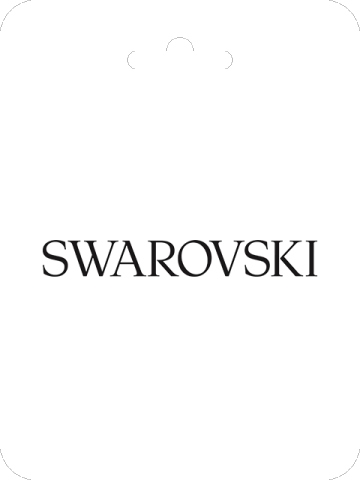About Swarovski Gift Card (DE)
Don't know what to give your loved ones? A Swarovski gift card is always a good idea. Let your friends and family choose for themselves and you can be sure they will receive a gift that truly means something to them. Whether glittering pieces of jewelry, trendy accessories, watches or much more - everyone will find the right thing for themselves with Swarovski's large product selection.
Buy Swarovski Gift Card (DE) on SEAGM
To buy Swarovski Gift Card (DE) on SEAGM, simply follow these steps:
- Go to the SEAGM website and search for "Swarovski Gift Card (DE) ".
- Select the amount of Swarovski Gift Card (DE) you wish to purchase.
- Select your preferred payment method and complete the transaction.
- You will receive the Swarovski Gift Card (DE) Code on your SEAGM account under the "My Cards" section.
- To retrieve the Swarovski Gift Card (DE) Code, simply enter your SEAGM login password.
Get Swarovski Gift Card (DE) and offers when you sign in to your SEAGM account. If you're new, sign up with SEAGM today!
Our 24/7 support team is here to assist you anytime. Please don't hesitate to reach out for help via our 'Contact Us' page and or visit our support website at https://help.seagm.com/.
Browse SEAGM website for more our shopping category products to find what you need, or check out more gaming news, exclusive offers, and updates at https://news.seagm.com/.