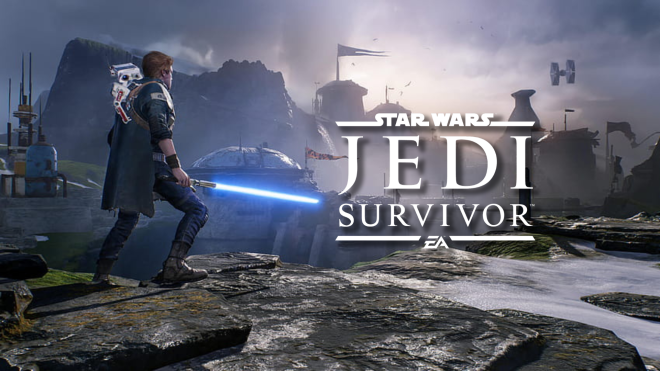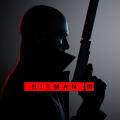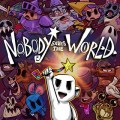About PlayStation™Store Gift Card (ID)
PlayStation Network (PSN) is a digital entertainment service created by Sony Interactive Entertainment, launched in 2006. It is primarily used on PlayStation consoles like the PS3, PS4, and PS5. PSN allows users to play games online with others, purchase and download games, movies, and other digital content from the PlayStation Store, and access PlayStation Plus-a subscription service that offers free monthly games, online multiplayer, and exclusive discounts. Users can also enjoy streaming services such as Netflix, YouTube, and Spotify, and stay connected with friends through messaging, voice chat, and party features. PSN has millions of active users worldwide and requires a free account to get started, with some features available through a PlayStation Plus membership.
Terms and Conditions
- The code is only valid for topping up an account, code expires 36 months from date of activation.
- Funds in this code can only be added to a wallet associated with a master account where the area of residence of the master account holder must be Indonesia.
- Use of the code in this card and/or use of content or services purchased on PSN, are subject to PSN Terms of Service and User Agreement, https://doc.dl.playstation.net/doc/legal/. By using this code or by purchasing and/or using content or services on PSN, you agree to the PSN Terms of Service and User Agreement.
- This code has no cash value and cannot be exchanged for cash or any other product. Funds added to PSN wallet are non-refundable and non-transferable.
- This code can be suspended or terminated, and the balance cancelled without prior notice if Sony Interactive Entertainment Inc. ("SIE Inc.") has reason to suspect fraudulent, abusive or unlawful use.
- Please safeguard this code. You are responsible for any loss, theft or unauthorized use of this code.
- SIE Inc. reserves the final right in the event of any dispute.
PlayStation Plus Membership
Discover your next great adventure with brand-new catalogs of hundreds of current and classic games, limited-time trials, online multiplayer, member-exclusive discounts and more, with a choice of three new membership options.
- Enjoy all the core PlayStation Plus benefits such as online multiplayer, monthly games, and more with the PlayStation Plus Essential plan.
- Upgrade to Extra to unlock a catalog of hundreds of downloadable PS4™ and PS5™ games.
- Choose Deluxe to add classic games and time-limited game trials for the complete experience.
| EssentialMonthly games, online multiplayer and more | ExtraDiscover hundreds of games | DeluxeAll access, no limits | |
|---|---|---|---|
| Monthly games | ✓ | ✓ | ✓ |
| Online multiplayer | ✓ | ✓ | ✓ |
| Exclusive discounts | ✓ | ✓ | ✓ |
| Cloud Storage | ✓ | ✓ | ✓ |
| Share Play | ✓ | ✓ | ✓ |
| PlayStation Plus Collection* | ✓ | ✓ | ✓ |
| Game Help* | ✓ | ✓ | ✓ |
| Game Catalog | ✗ | ✓ | ✓ |
| Game Trials | ✗ | ✗ | ✓ |
Conversion Table (Asia)
| Voucher | Non-Subscriber | Essential | Extra | Deluxe |
|---|---|---|---|---|
| 1M Plus Voucher | 31 Days of Essential | 31 Days of Essential | 21 Days of Extra | 18 Days of Deluxe |
| 3M Plus Voucher | 92 Days of Essential | 92 Days of Essential | 56 Days of Extra | 49 Days of Deluxe |
| 12M Plus Voucher | 365 Days of Essential | 365 Days of Essential | 219 Days of Extra | 190 Days of Deluxe |
Q&A
Q: I'm a non-subscriber & own a 12M Plus voucher - Can I use it to purchase PS Plus Extra?
A: If you're not currently subscribed and redeem the voucher, you will receive 365 days of Essential.
- Option 1: Redeem the voucher to activate Essential, then upgrade to Extra or Deluxe.
- Option 2: Purchase Extra or Deluxe separately first, then extend the subscription later by redeeming your
Why Choose SEAGM to Buy PlayStation™Store Gift Card (ID) Indonesia?
Our dedicated customer support team is ready to assist you anytime. Reach out to us!
- Fast and Hassle-FreeGet your PlayStation™Store Gift Card (ID) Indonesia on SEAGM in quick and easy.
- Flexible Payment OptionsPay using the most popular payment methods in Indonesia.
- Instant and Secure DeliveryReceive your purchase securely and instantly.
- Exciting Offers and PromotionsTake advantage of incredible deals, giveaways, and exclusive offers only on SEAGM. Read more in SEAGM News!
Buy PlayStation™Store Gift Card (ID) Indonesia with SEAGM
Get PlayStation™Store Gift Card (ID) Indonesia and offers when you sign in to your SEAGM account. If you're new, sign up with SEAGM today! Our 24/7 support team is here to assist you anytime. Please don't hesitate to reach out for help via our 'Contact Us' page and or visit our support website at https://help.seagm.com/.
Browse SEAGM website to find what you need, or check out more gaming news, exclusive offers, and updates at https://news.seagm.com/.