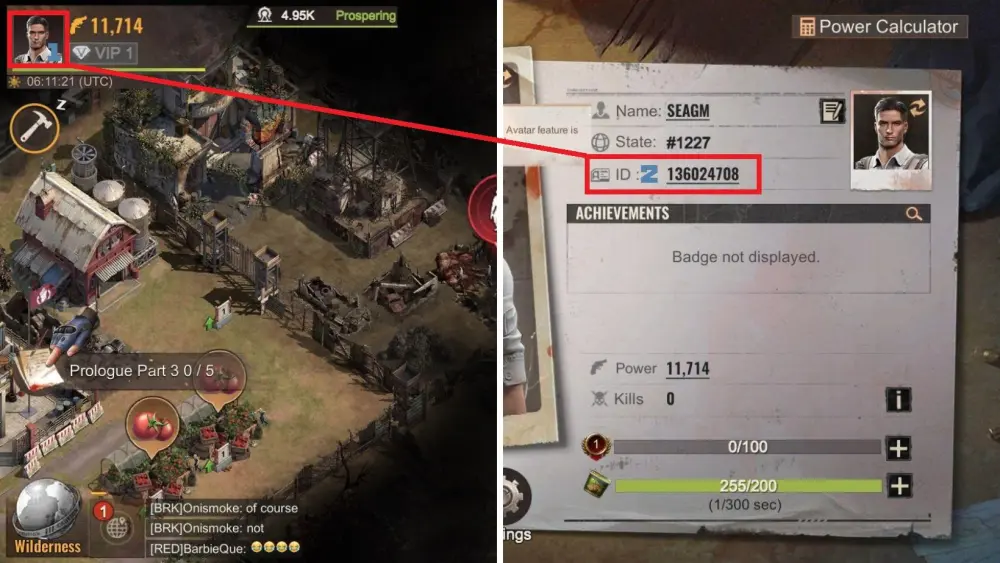About State of Survival
State of Survival is a popular free-to-play zombie apocalypse-themed game where players build bases, fight hordes of zombies, collect resources, and recruit survivors to join their settlements. The game offers various promo codes that players can redeem to receive freebies like extra food, wood, metal, biocaps, and other resources to help them progress in the game.
About State of Survival Diamond
Diamonds can be used to purchase all value-added services in State of Survival (SoS) except for diamonds themselves.
Please note that the following items have a weekly purchase limit, which refreshes every Monday at 0:00 UTC.:
- 100 Diamonds can be purchased up to 5 times a week.
- 500 Diamonds can be purchased up to 10 times a week.
- 1000 Diamonds can be purchased up to 20 times a week.
How to buy State of Survival SoS Diamonds Top Up on SEAGM?
Recharging State of Survival (SoS) Diamonds is quick and easy! Simply enter your State of Survival User ID, select the amount of diamonds you want to purchase, complete the payment, and the diamonds will be added to your State of Survival account shortly.
Why should you Top Up State of Survival Diamonds on SEAGM?
- Enjoy cheap diamonds, ongoing promos, and special discounts.
- Swiftly top up your State of Survival account with Diamonds.
- Enhance your gaming experience by topping up at SEAGM.com.