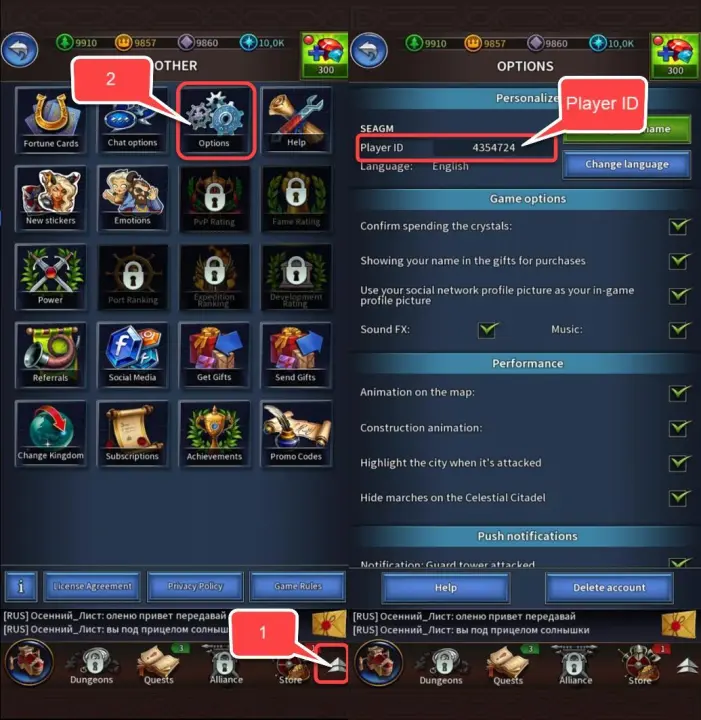About Gods and Glory: Fantasy War
Launch yourself into an intense tactical real-time PvP strategy in a fantasy medieval setting.
Clash with warriors across the world in MMO battles and build your empire. Call upon the power of six different gods and summon their legendary units to aid your conquest. Level up and enhance your ultimate hero, master and wield magic, craft powerful items and ascend to the throne of kings!
Experience the medieval life in a rich MMO world of war and magic. Newly-fledging fantasy towns and glorious empires alike face plenty of challenges and threats from rivals. Fight and join forces with millions of other players, engage in diplomacy and watch your back — in this harsh war-torn era of strife, you will need to be cunning to see through the ruse of other warlords.